Answer

Feb 07, 2024 - 03:22 PM
By default the training request is managed by the Resource Admin. However, the Resource Admin can enable an option allowing the user to perform a "Training request".
To do this, the Resource Admin must go to Edit Resource "system X"/Options and check "Access requests by users" in Access Enable.
Check that "Training required" is also checked in "Requirements".
When done, the user can request training by going to the resource in the Scheduler and clicking on the "Request training" icon (book). Icon surrounded in red below.
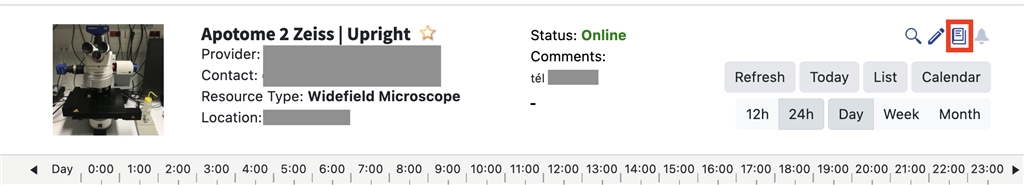



Add New Comment