Answer

Feb 20, 2024 - 02:08 PM
Create a new resource (only an admin can do this) by going to Scheduler and clicking on the "New scheduled resource" button.
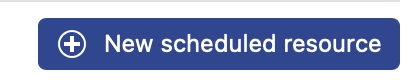
Fill in the resource information and click create. Then click on the Manage resource button.
In the "Edit Resource" window, go to the "Options" tab.
Select "Enabled" in Visibility and "Only visible with direct access to resource" in the drop-down menu. In Timeline/Calendar visibility, select "Hide if no access".
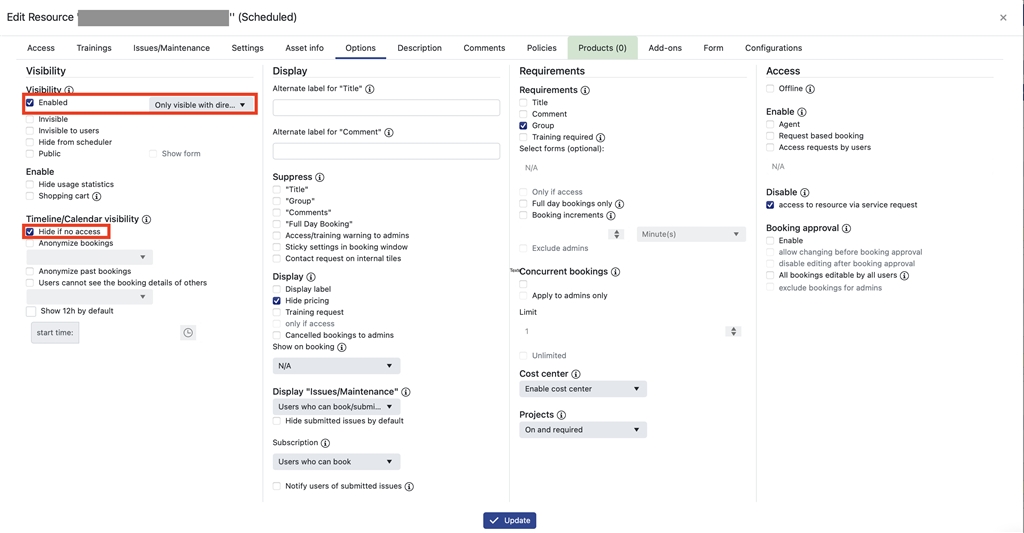 Then go to the Access tab and select your team in "Group access".
Then go to the Access tab and select your team in "Group access".
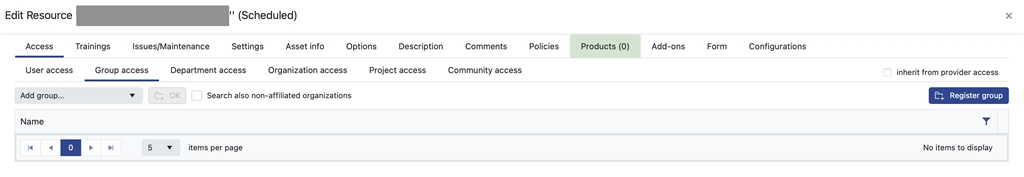
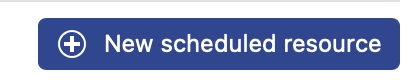
Fill in the resource information and click create. Then click on the Manage resource button.
In the "Edit Resource" window, go to the "Options" tab.
Select "Enabled" in Visibility and "Only visible with direct access to resource" in the drop-down menu. In Timeline/Calendar visibility, select "Hide if no access".
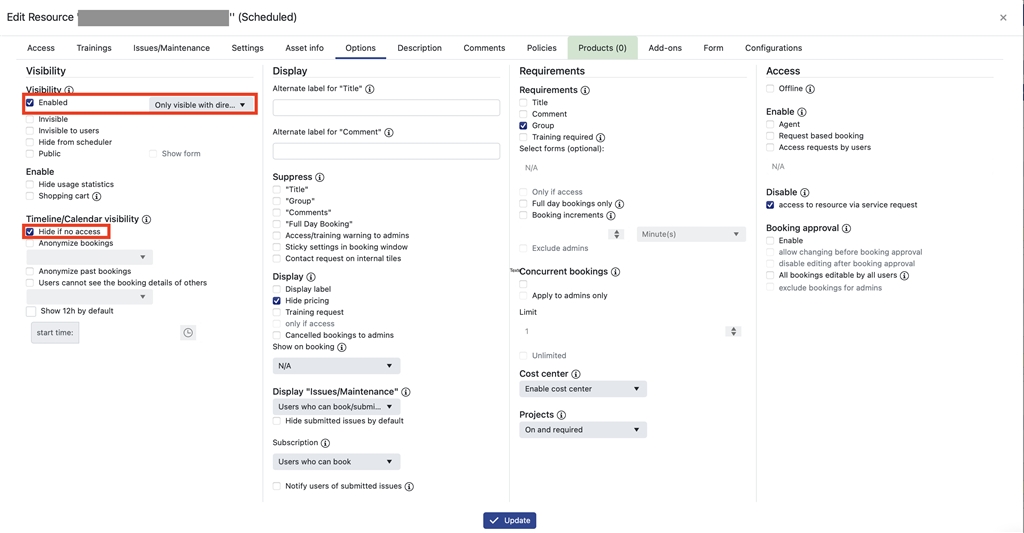 Then go to the Access tab and select your team in "Group access".
Then go to the Access tab and select your team in "Group access".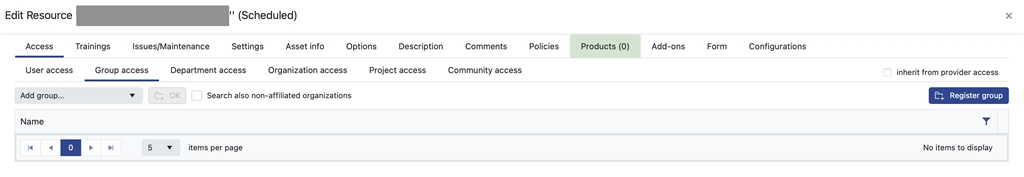



Add New Comment