Answer
Jan 26, 2024 - 08:26 PM
Yes, it is possible to edit or delete one occurrence of a booking series. To do so, you just need to click on the specific booking you would like to edit or delete/cancel in the scheduler. You will be asked if you would like to edit the series or the current occurrence. When choosing to edit the current occurrence, the booking window opens and you will be able to change, for example, the booking time or delete/cancel the booking.

Alternatively, you can select a specific occurrence in scheduler > bookings.
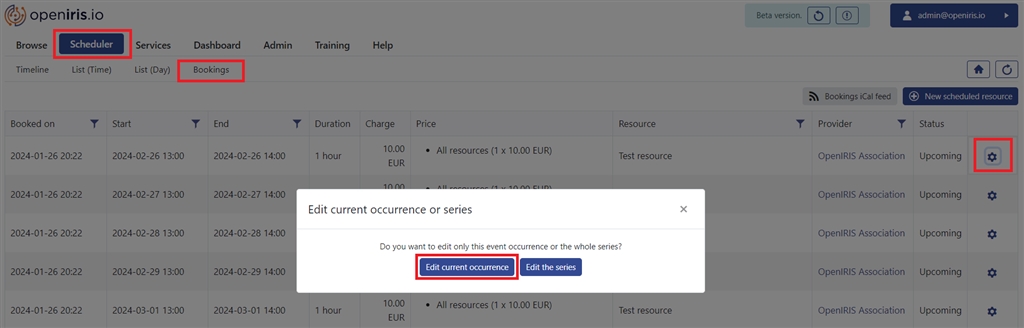

Alternatively, you can select a specific occurrence in scheduler > bookings.
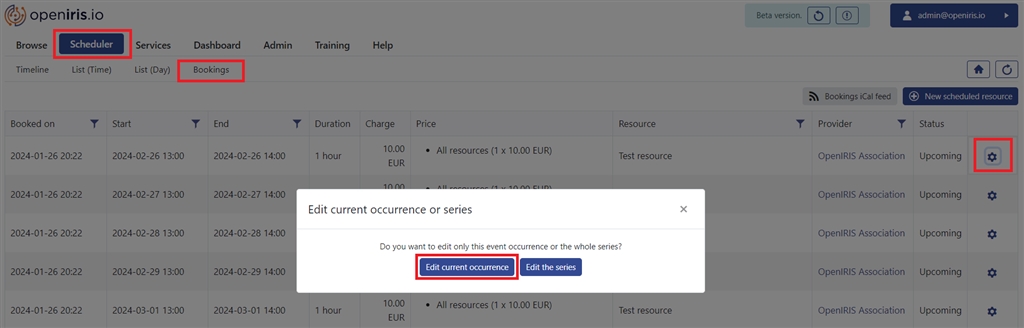



Add New Comment