Answer

Feb 20, 2024 - 11:04 AM
Statistics can be extracted during working hours (8am-6pm).
To do this, go to the Admin/Statistics tab
Then select Topic: Schedule and select the relevant resource(s).
Then select Statistics: Usage and choose the relevant dates.
Then in View by: select in show "working hours" and in usage type "utilization" if you want the information in percentage (also possible to choose in hours or number of reservations).
Alternatively, you can have information only for off-hours utilization by selecting "off hours" in Show.
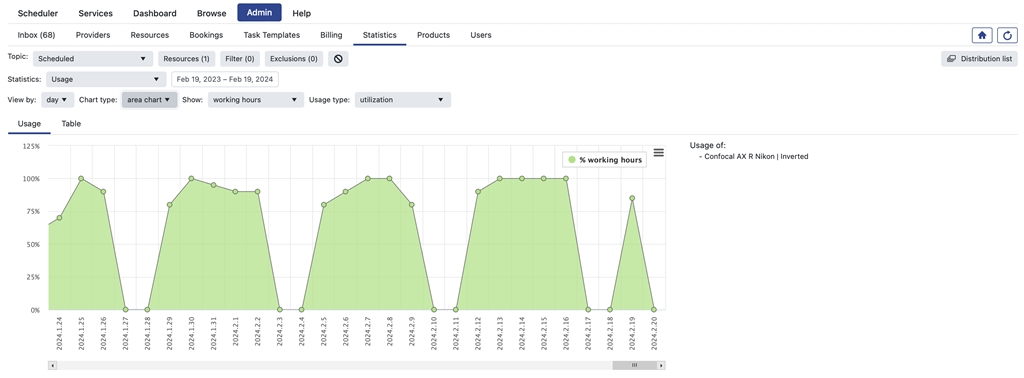
To do this, go to the Admin/Statistics tab
Then select Topic: Schedule and select the relevant resource(s).
Then select Statistics: Usage and choose the relevant dates.
Then in View by: select in show "working hours" and in usage type "utilization" if you want the information in percentage (also possible to choose in hours or number of reservations).
Alternatively, you can have information only for off-hours utilization by selecting "off hours" in Show.
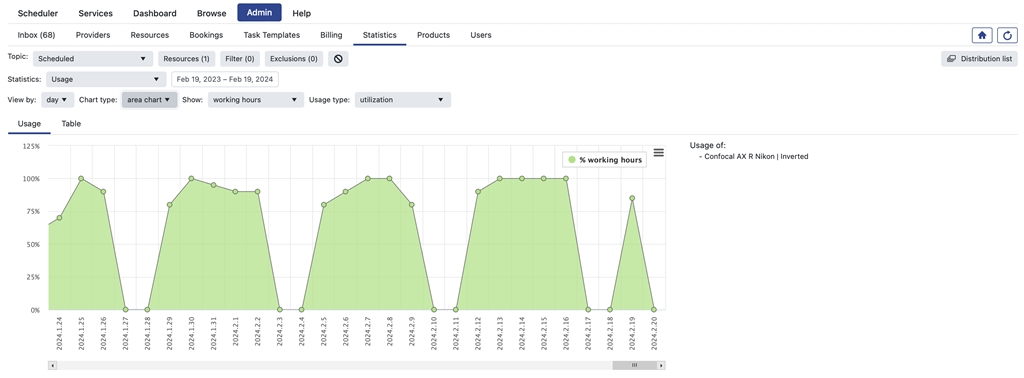



Add New Comment