Answer
Jun 28, 2024 - 09:48 AM
There are several options to automatically add bookings to your calendar:
1. Email calendar entry: In the booking window, choose the option "email calendar entry". You will receive an email with an attached .ics file that you can add to your calendar.
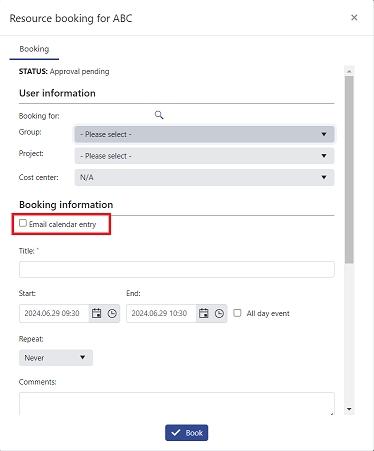
2. iCal feed for your bookings: Go to Scheduler > Bookings, where you will find a iCal feed of your bookings that you can subscribe to.
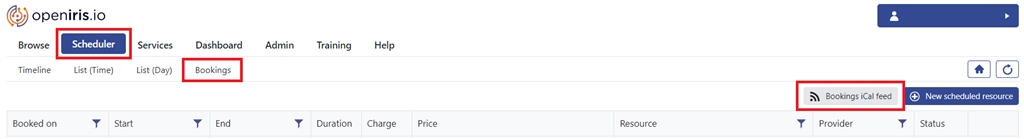
3. Admin only - Custom iCal feeds: In Admin > Bookings > Public views, admins can create custom iCal feeds.
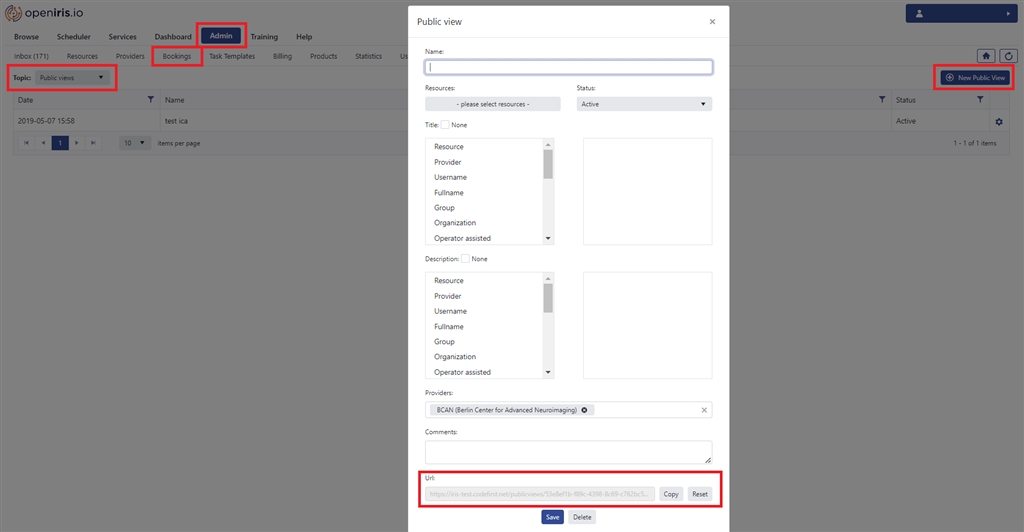
1. Email calendar entry: In the booking window, choose the option "email calendar entry". You will receive an email with an attached .ics file that you can add to your calendar.
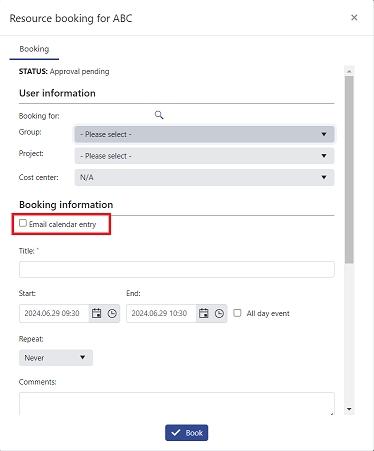
2. iCal feed for your bookings: Go to Scheduler > Bookings, where you will find a iCal feed of your bookings that you can subscribe to.
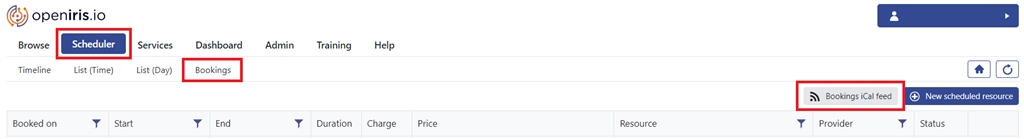
3. Admin only - Custom iCal feeds: In Admin > Bookings > Public views, admins can create custom iCal feeds.
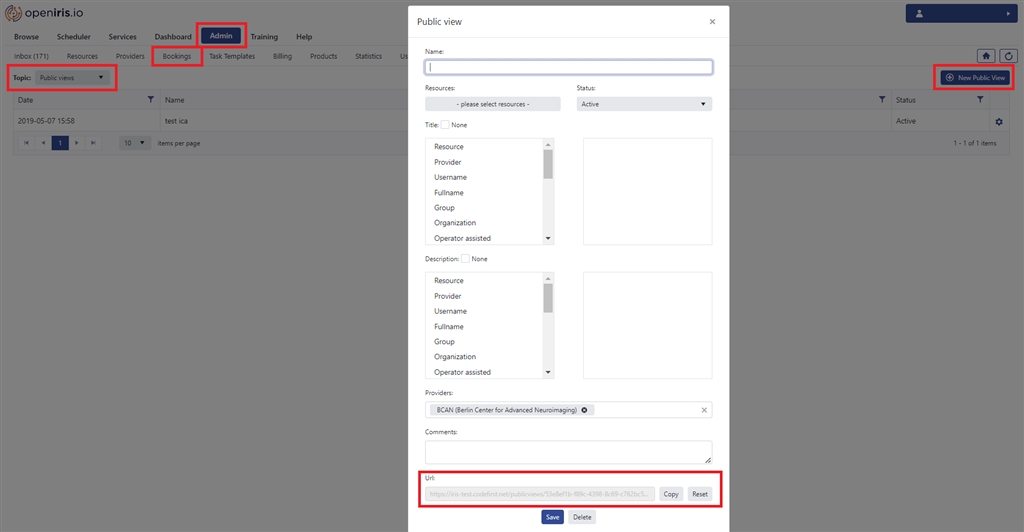



Add New Comment